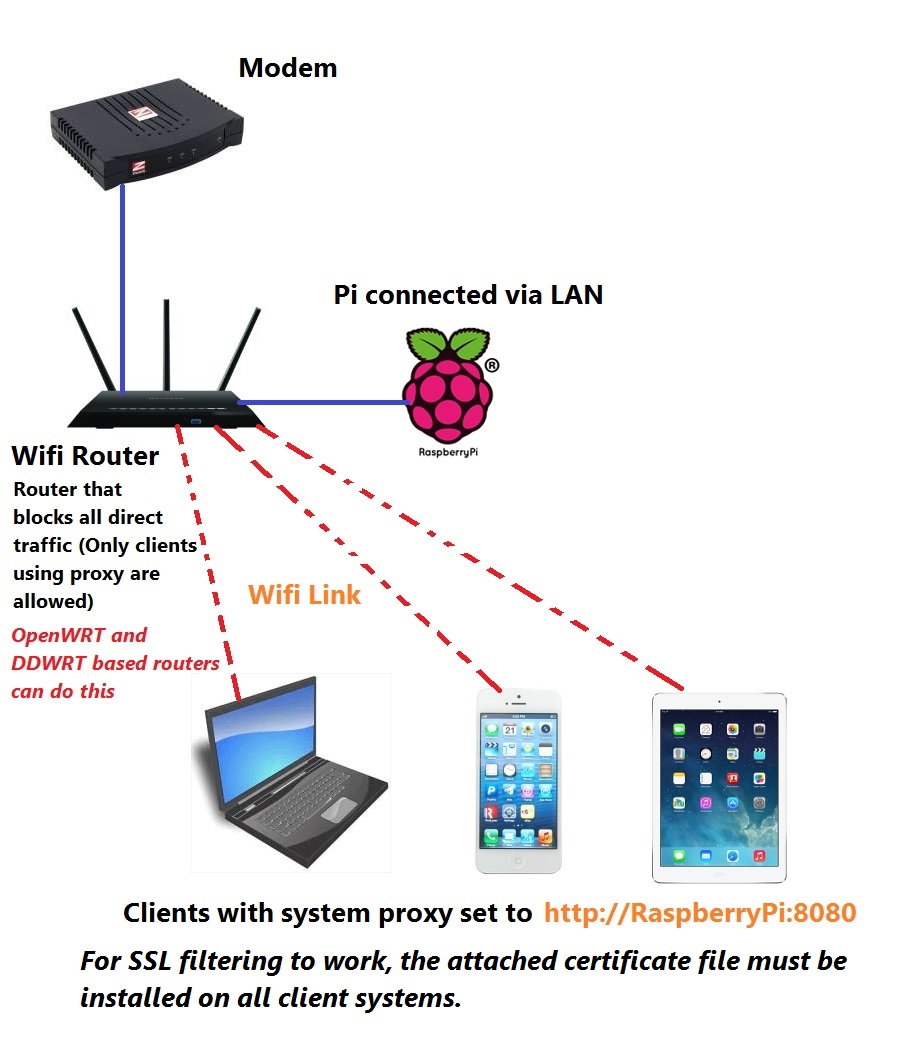Update 1: Want to try out GateSentry on Pi 2 or Pi 3? Try the updated image here.
What is GateSentry?
GateSentry is a free and Opensource Raspberry Pi based web filtering/Parental Controls Solution. It features:
- SSL Filtering
- File Download restriction based upon MIME types
- Phrase based content restriction
- Individual Site blocking
- Ad Blocking
- Its Free!
Setup diagram
Installation Instructions:
Extract the .zip file
Burn the .img file extracted to a SD Card using Win32Disk Imager (Windows) or DD (Linux or Mac)
Place the card on a Raspberry Pi and boot it up, then access the web admin panel via http://RaspberryPI-ip:897/
Login with
Username: [email protected]
Password: letmein
5. Open up your client computer and configure the proxy to
IP: Raspberry-PI IPPORT: 8080Set it for all http and https traffic.(You could also set the proxy automatically on all new clients via OpenWRT routers)6. (Optional). Use iptables to reject all direct traffic to the router (clients that are not using the proxy).7. Install attached SSL certificate as Root Certificate authority, (don’t use the one from the admin panel, it faces some problems with FF)
Disclaimer
Gatesentry is currently in beta so some features might not work perfectly well. The author won’t in any way be responsible for any damages caused by the software on your hardware/network/other software. By downloading and installing the Gatesentry image you’re agreeing to this disclaimer.